Add Subtitles to Any Video in Seconds.
Automate your video subtitling workflow with AI-powered transcription. Fast, accurate, and effortless.
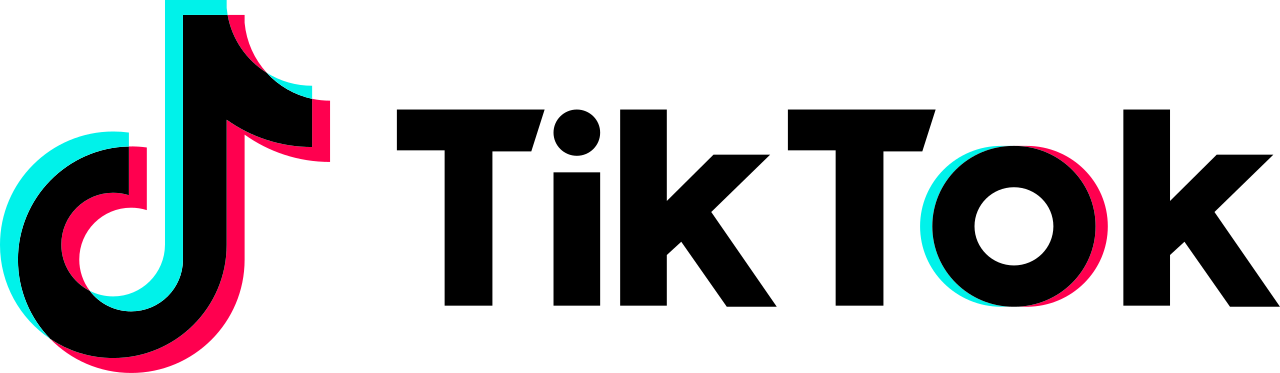

No signup needed — try with one free video
Input
The video will be transcribed in this language. Subtitles will be in the same language.
Drag and drop your video here, or click to select
Supports: mp4, mov, webm, m4v, gif
Recommended: 10+ seconds for accurate transcription
Free Trial: Standard quality output. Upgrade for high-quality downloads without watermark.
Result
IdleProcessed video will appear here
See It In Action
Watch how our AI transforms your videos with professional subtitles
Creators love Vidalt
"I got subtitles in 10 seconds — insane speed."
"Finally, a tool that actually works. No more manual typing!"
"The accuracy is amazing. Saves me hours every week."
Best TikTok Subtitle Generator - Automatic AI Subtitle Tool
Vidalt is the fastest TikTok subtitle generator on the market. Create professional subtitles for your TikTok videos in seconds with our AI-powered automatic subtitle tool. Perfect for TikTok creators who need to add subtitles quickly to increase engagement and reach. Our automatic subtitle generator uses advanced AI transcription technology to convert speech to text with high accuracy. Perfect for vloggers, educators, marketers, and content creators who need fast, reliable subtitle generation for their video content.
TikTok videos with subtitles perform significantly better than those without. Studies show that videos with subtitles have up to 80% more engagement and are watched 40% longer. Many users watch TikTok videos without sound, making subtitles essential for maximum reach and impact. Our AI-powered TikTok subtitle generator automatically transcribes your video's audio and creates synchronized subtitles in seconds. Simply upload your TikTok video, and our advanced AI technology will generate accurate, perfectly timed subtitles that match your video's style and format.
Instagram Reels Subtitle Generator - Add Subtitles to Reels Instantly
Generate automatic subtitles for Instagram Reels with our AI subtitle generator. Support for vertical video format (9:16), multiple languages, and customizable styling. Make your Reels more accessible and increase watch time with professional subtitles. Vidalt is the best online subtitle maker for video creators. No software installation required - everything runs in your browser. Upload, process, and download subtitled videos in minutes. Support for MP4, MOV, AVI, and other video formats.
Instagram Reels with subtitles perform significantly better in engagement metrics. Many users browse Instagram with sound off, making subtitles essential for capturing attention. Subtitled Reels also improve accessibility, reach international audiences, and increase overall watch time and completion rates. Our Instagram Reels subtitle generator is specifically designed for vertical video format (9:16). Subtitles are positioned and styled to work perfectly with Instagram's interface, ensuring they don't interfere with essential elements like captions, hashtags, or profile information.
YouTube Shorts Subtitle Generator - SRT Export Included
Create accurate subtitles for YouTube Shorts videos automatically. Export in SRT format for YouTube Studio or download subtitled MP4 files ready to upload. Our AI subtitle generator supports all major languages and ensures perfect synchronization with your video content. Generate subtitles in over 50 languages including English, Spanish, French, German, Italian, Portuguese, Turkish, Chinese, Japanese, Korean, Arabic, Hindi, and more. Expand your global audience with multilingual subtitle support from a single video upload.
YouTube videos with subtitles reach a wider audience, improve SEO rankings, and increase watch time. Subtitles help viewers who are deaf or hard of hearing, those watching without sound, and international audiences who prefer subtitles in their native language. YouTube's algorithm also favors videos with subtitles for better discoverability. Our YouTube Shorts subtitle generator is specifically optimized for vertical video format (9:16). Generate accurate, synchronized subtitles that match the fast-paced nature of Shorts content.
Free Video Subtitle Generator - No Signup Required
Try our free video subtitle generator with one video processing. No credit card required, no signup needed. Experience professional AI-powered subtitle generation before committing to a paid plan. Process your first video completely free. Optimized subtitle generator for all major social media platforms. Create subtitles specifically formatted for TikTok vertical videos, Instagram Reels, YouTube Shorts, Facebook videos, and Twitter video content. Increase engagement and accessibility across all platforms.
Our free trial allows you to test the full functionality of our AI subtitle generator without any commitment. Simply upload your video and experience professional-grade subtitle generation in seconds. The free trial includes all features: automatic transcription, multi-language support, SRT export, and high-quality video output. After your free trial, you can choose from our flexible pricing plans that suit your needs. Whether you're a casual content creator or a professional video editor, we have options that work for you.
How to Add Subtitles to Video - Fast & Easy Process
Adding subtitles to your videos has never been easier. Upload your video file, our AI automatically transcribes the audio and generates synchronized subtitles, then download your subtitled video or SRT file. The entire process takes less than 30 seconds for most videos. Our platform is designed to be simple, fast, and effective for content creators of all levels. Whether you're creating comedy skits, educational content, product reviews, or lifestyle videos, Vidalt helps your content reach a wider audience by making it accessible to viewers in any environment.
The process is straightforward: select your video file or paste a video URL, click process, and wait for our AI to generate accurate subtitles. No technical knowledge required, no complex software to install. Everything happens in your browser for maximum convenience and speed. Once processing is complete, you can preview your subtitled video, make any necessary adjustments, and download in your preferred format. Export as MP4 with embedded subtitles, or download the SRT file for use in other video editing software.